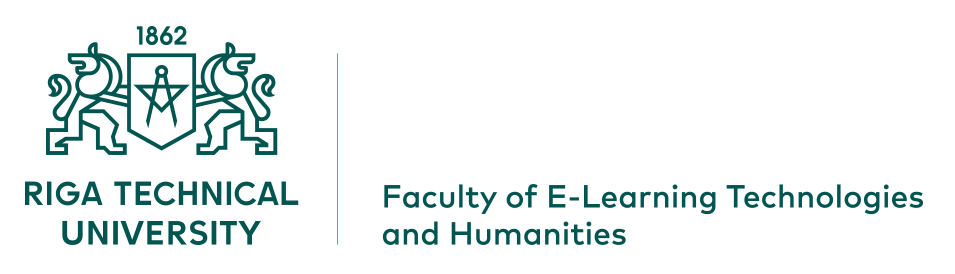Abstract submission instructions
- Abstracts should be submitted online via EasyChair.
- All submitted abstracts will undergo peer review. The abstract should clearly indicate the aims, methods and scope of research and conclusions.
- Abstracts should not exceed 350 words and should be submitted in one of the conference languages.
- You will be informed by e-mail about acceptance/rejection of your abstract submission after peer review.
Abstract submission via EasyChair
Process of sending your abstract via easychair
Step 1: Register first – just click at the “sign up for an account” link at the login page and fill in the form. The system will send you an e-mail with the instructions how to finish the registration.
Should you already have an EasyChair account, use your existing account to register for this conference.
Step 2: Go to the EasyChair MTIP2020 submission page.
Step 3: Log in and click NEW SUBMISSION at the top of the page.
Step 4: Fill in the form and submit following the instructions.
NOTE: After submitting your paper successfully, you should receive an e-mail from EasyChair that you have successfully submitted your abstract by copy/paste.
Should you have any queries or problems concerning abstract submission, please do not hesitate to contact us.